Aria Automation Resource Quota Policies
- Brock Peterson
- Nov 19, 2023
- 2 min read
Updated: Mar 17, 2024
We've talked about Aria Automation Approval Policies and Lease Polices, but haven't touched on Resource Quota Policies, we'll do that here. Resource Quota Policies are a nice way to put limits on the amount of resources (vCPU, Memory, and Disk) consumers can use, let's have a look.

You can always put limits on resources in your Cloud Templates themselves, but Resource Quota Policies give you a bit more power, with the ability to put limits on Organization, Projects, and Users. Let's create one, go to Service Broker - Content & Policies - Policies - Definitions - NEW POLICY - Resoure Quota Policy.

Give your Resource Quota Policy a Name, Desscription and Scope. The Scope indicates which Organizations or Projects to apply the Policy to. Once you've assigned a Scope, you will define your Resource Quotas by clicking ADD.
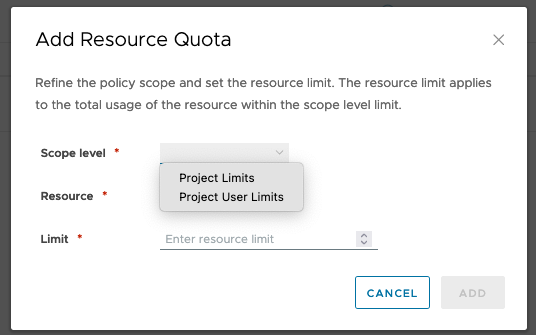
Scope level allows you to select your Scope: Projects or Project Users. The Resource drop down allows you to select each resource (vCPU, VM Count, Memory, and Disk). I've defined my limits to be as follows.

Once done click CREATE.

We now have our Resource Quota Policy, let's test it out. We'll start by requesting a Medium Windows 2012 R2 VM: 4 vCPU, 8GB RAM, and 40GB Disk.

Click REQUEST and complete the form.

Click SUBMIT and watch the VM deploy.
Let's request another one, same size.
We now have 2 VMs totaling 4 vCPU, 8GB RAM, and 360GB Disk. Remember our quotas are 2 VMs, 8 vCPU, 32GB RAM, or 600GB Disk. Let's try deploying another VM.

As you can see, the VM wasn't deploying because it violated our Resource Quota Policy, in this case the limit for number of VMs. If we had requested a VM with too many vCPU, we would have had a similar error.

Resource Quota Policies are a powerful control capability in Aria Automation, use them along with other Policies to govern consumption. For more on Aria Automation, explore the VMware Aria and Tanzu Intelligence Services YouTube Channel!








Comments