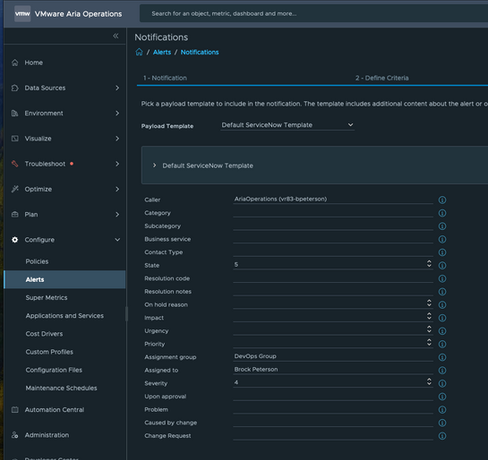We introduced the ServiceNow Notification Plugin back in Aria Operations 7.5 and have discussed it (and other ServiceNow related items) several times since, here are the relevant blogs:
It's been almost 5 years, let's take a fresh look. All screenshots are from Aria Operations 8.17.1 and ServiceNow Vancouver. I've configured my Outbound Plugin for ServiceNow like this in Operations:

I've configured my Notification Rule to use the ServiceNow Plugin with the Default Template (which is empty) like this:
Once an Operations Alert triggers, a ServiceNow Incident is generated.

We didn't add any fields to our Notification Payload Template, notice default Severity is (3-Low) and default State is New (which is 1). Let's enrich those Incidents, here's Severity 1 and State 2 from Operations, which map to Severity: 1-High and State: In Progress in ServiceNow.
Notice the Caller isn't being populated in ServiceNow, that's because there is no User with that name, let's create one.

The User ID is what maps to the Caller field from Operations, let's adjust the Operations payload, we'll try State 4 and Severity 2 this time, they look like this.
The Incident now has a Caller field, notice the Severity is 2-Medium and the State is New. I'd like to populate the Assignment Group and Assigned to fields, in order to do that we need to create them, this is what mine look like.
Let's use these in our Operations Alert payload and test different States and Severities.
The Incident now has Assignment Group and Assign To fields populated and you'll notice that State 5 maps to In Progress and Severity 4 maps to 3-Low. I did some more testing around Operations State and Severity, this is what I found. Remember these are for Aria Operations 8.17.1 and ServiceNow Vancouver.
Aria Operations Severity | ServiceNow Incident Severity |
1 | 1 - High |
2 | 2 - Medium |
3 | 3 - Low (Default) |
Aria Operations State | ServiceNow Incident State |
1 | New |
2 | In Progress (Default) |
3 | On Hold |
4 | In Progress |
5 | In Progress |
6 | None |
7 | None |
8 | Canceled |
Now, if you want the cancelation of Operations Alerts to cancel ServiceNow incidents you must send an update to ServiceNow using State=8. Here's the Operations Alert that opens the ServiceNow Incident.
Here's the corresponding Operations Alert that cancels that same ServiceNow Incident. Take note, that the canceling Alert requires its own Notification Rule, which is taken against Alerts of status Canceled and sends Notifications with State 8 in the payload template.
When the Operations Alert is canceled the ServiceNow Incident is also canceled, see the Opened Date, Updated Date, and State of these Incidents.

You'll notice one glaringly absent item in these ServiceNow Incidents, the Configuration Item (CI). Currently there is no way to populate this field with the default payload template, I've opened a feature request for it. In our next blog we will explore how to fill this field.