You'd like to know the average VM size (vCPU and Memory) for all VMs in a Cluster, couple different ways to do it, let's explore!
First method is to use a Dashboard, two Views, and an Interaction. All screenshots included here are from Aria Operations 8.16.1.
Create a View listing Clusters, mine looks like this.
Now create a View listing VMs using the Summary tab to compute averages.
Now create a Dashboard using these Views, you will feed the VM View (so don't make it a Self Provider) from the Cluster View.
You now have a Dashboard that allows you to select a Cluster, see all the VMs in it, along with the average vCPU and Memory allocations.

Don't want to use multiple Views? No problem, we'll attach the metrics to the Clusters themselves with Super Metrics! Let's create them.
As you can see, give your Super Metric a descriptive name, define the Object Type to bind it to (Cluster), create the formula (total vCPU allocated to VMs / total VMs), then activate it. Let's do the same thing for Memory.
I now have a Cluster Super Metric for both VM vCPU (Average) and VM Memory (Average), which I've converted to GB. I've added them to my Cluster View to confirm they match our VM View calculations.

There we have it, two ways to do the same thing. View and Super Metrics are powerful constructs in Aria Operations, use them!



















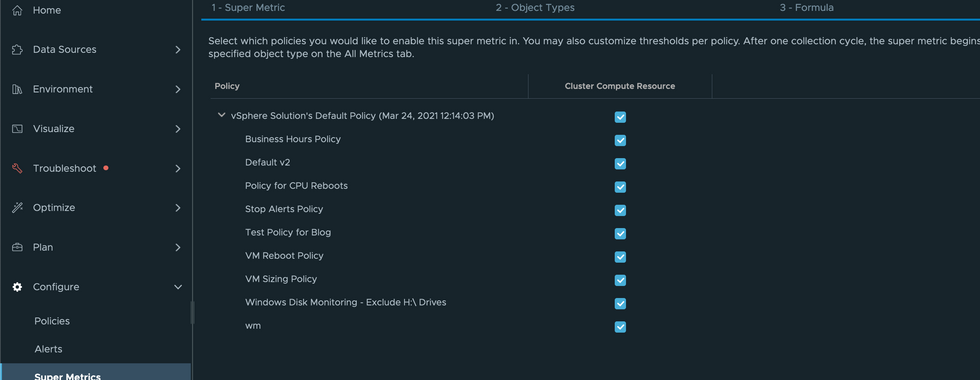








Comments