We previously discussed Aria Operations High Availability (HA) and Continuous Availability (CA), this blog will detail how to enable HA on an Operations Cluster. First, you'll need to add a Data Node to your Operations Cluster, the same size as your existing Node/s, which we previously discussed here. I built my Operations Data Node by first deploying the OVA/OVF.

I then went to the designated URL and followed the prompts.
Once my Data Node was up and running it looked like this from within Cluster Management.

We are now ready to enable HA. Back in the Admin UI go to System Status and Select ACTIVATE HA.

Selecting ACTIVATE HA will give you a few prompts.
HA is now being activated, the Data Node is being converted to a Primary Replica Node.

It took a couple hours, but our Operations Cluster is now HA.



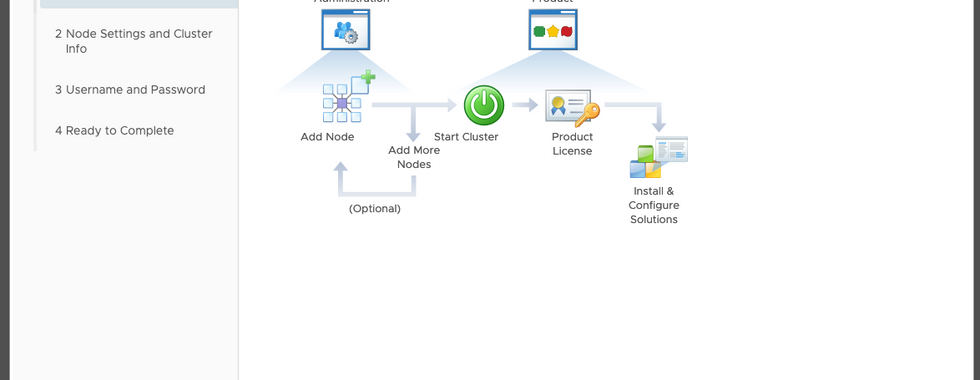









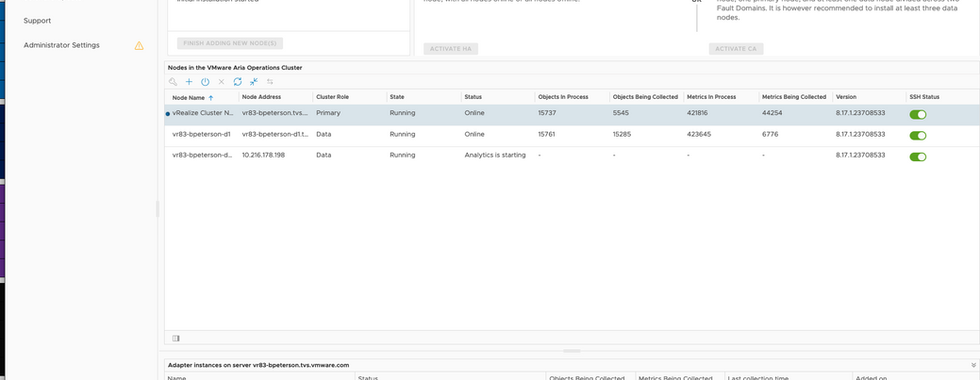










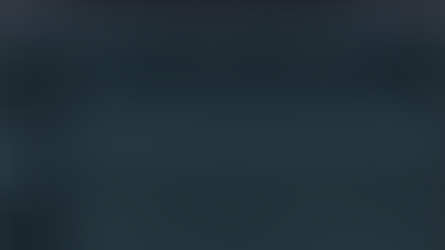

Comments