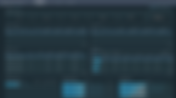24 items found for "cost"
- Add Application Costs to VMs in Aria Operations
Costs. we'll explore that here. If you go into Configure - Cost Drivers - Cost Drivers, you'll see several cost drivers we can customize Another way to do this would be via Cost Drivers - Additional Cost. I've selected a Cluster and assigned a monthly cost. But, when selecting a VM, this cost is added to Additional Cost metrics on the VMs.
- VM Cost with VMware vRealize Operations
Roughly like this: Input ESXi Host Costs Configure Cluster Costs Determine CPU and Memory Base Rates use, enable cost calculation, and input the cost of your servers. costs and depreciation schedule you are ready to configure Cluster Costs via the Cluster Cost tab within ESXi Host 2: 100 GHz CPU, 200 GB Memory, Cost $10,000 ESXi Host 3: 100 GHz CPU, 200 GB Memory, Cost cost is split into CPU and Memory costs based on the industry standard cost ratios for different server
- VMware Aria Cost powered by CloudHealth and Aria Automation for Secure Clouds
Since then, CloudHealth has been rebranded as VMware Aria Cost powered by CloudHealth and CloudHealth CloudHealth was designed to provide Public Cloud costing details, while CloudHealth Secure State secures We can see our cost history by service, with the ability to include/exclude services by selecting them There are more Dashboards, Reports, and Assets in the left hand pane, but for me the most interesting For more information on Aria Cost powered by CloudHealth and Aria Automation for Secure Clouds click
- VMware Aria Operations 8.12 (and SaaS): What's New with Cost?!
Cost and Price have been around for several releases now, but Aria Operations 8.12 introduced the new Cost Analysis feature! Selecting Cost Analysis gives us three options. This provides a quick way to run costs analyses across your environment. For more information on Cost Analysis, documentation can be found here.
- Costing with VMware vRealize Operations Part 1
There are five tabs: Cost Drivers, Cluster Cost, Cloud Providers, Pricing, and Cost Calculation Status The total private cloud cost is the sum of cost drivers. The License cost driver allows us to assign licensing costs. The last option for Cost Drivers is Additional Cost, which allows you to add any additional costs not Cluster Cost is described as "...derived from cost drivers.
- Costing with VMware vRealize Operations Part 2
Last time we configured the vRealize Operations (vROps) cost settings, this time we'll explore the cost The three heatmap widgets at the bottom detail CPU costs, Memory costs, and Storage costs. Storage Base Rate vs Total Datastore Cost (Demand) Storage Base Rate vs Total Datastore Cost (Allocation ) The third cost related dashboard is Datacenter Cost Drivers. Once selected, the user can see a cost summary, most expensive VMs, potential cost savings if you were
- Pricing with VMware Aria Operations
VMware Aria Operations can provide both Costing and Pricing metrics, we've discussed VM Costing previously Let's first establish the difference: VM Costing - the cost of a VM, what it costs to build and run a This might include VM setup charges, recurring costs, OS costs, service fees, and more. Cost based Pricing will use the Costs provided by the Aria Operations Cost Engine and allow you to configure Costing calculation timing can be adjusted via Administration - Global Settings - Cost/Price.
- VMware vRealize Operations What-If Analysis
Compare VM cost across all Datacenters/Clusters to determine the most cost effective location. You can now see what this same VM will cost in each Datacenter/Cluster. 7. Compare capacity and cost of VMs across VMC on AWS, Amazon Web Services, IBM Cloud, Microsoft Azure, Once in you can select ADD in the far right tile to add additional public cloud costs. This allows you to see the most cost effective location for your proposed VM/s.
- Aria Automation VM Pricing
There are two options available in the Pricing tab: Cost and Rate. Documentation can be found here, but in summary Cost will pull Costs from Operations (base rates for This was clearly focused on Price Rates being set in Automation, but you can also pull unit costs from Operations by toggling to Cost in your Automation Pricing Card. prices rates in Automation, but the calculations are being done by Operations (whether you're using Cost
- VMware Aria Migration
The In-Scope Workload at the bottom is for all 34 Clusters and the cost is being determined by the VMC the migration of our Cluster (45 VMs, 209 vCPU, 641GB vRAM, and 12TB Storage) will go to 2 VMC i4i Hosts Total Cost Savings, Total VMC on AWS Cost, and Total VMware Private Cloud Costs are also listed. You can adjust your Subscription Term, Billing Type, Host Type, and Discount to meet your needs.
- vROps and CloudHealth
October 2018, CloudHealth is a Software-as-a-Service (SaaS) offering from VMware, capturing public cloud costs Its adapter pulls data from CloudHealth, allowing the consumer to see all private and public cloud costing VMware vRealize Operations Integration for CloudHealth This management pack pushes cost, usage, and asset the CloudHealth public cloud data with the vROps private cloud data on a single dashboard showing all cost Next, let's use the vROps Integration for CloudHealth management pack to send vSphere private cloud costing
- VMware vRealize Operations for Public Cloud
Besides capturing public cloud services, vROps features a migration assistant helping you determine the cost We're considering moves to AWS, IBM Cloud, and Microsoft Azure and would like to to compare costs. add custom cloud providers and adjust pricing via the rate cards in Administration - Configuration - Cost To see the potential costs, click RUN SCENARIO. to cost in the public cloud providers listed.
- Optimize Capacity with VMware vRealize Operations
This represents the potential monthly cost savings if I were to reclaim unused resources. Assess Cost - analyze the costs of running your environment. constrained resoure: CPU, RAM, Disk) - Potential cost saving if unused resources are reclaimed - Optimization It tells us how much we can save (monthly cost) if we were to reclaim unused resources: powered off VMs Finally, the bottom widget shows Cluster Utilization, with the ability to sort by the most constrained
- Aria Operations REST API for ESXi Host Properties
I'd like to capture ESXi Host properties via the Aria Operations REST API, here's how you do it. First, let's confirm Aria Operation has what we want: ESXi Host Serial Numbers. Click Execute which will return all ESXi Hosts in Aria Operations. Search the Response body for the ESXi Host in question The identifier highlighted here is what we'll
- Most Active VMs on a Datastore Cluster
User wanted to know which VMs were most active (IOPs) on a particular Datastore Cluster. out to Rick Pocklington, another Solution Architect at Blue Medora, who I collaborated with on this post
- VMworld 2021
Advanced Troubleshooting with vRealize: Your "Go-To" Guide [MCL1271] An Easy Way to Save on Capacity and Cost ] Troubleshooting with vRealize Operations and vRealize Log Insight [MCL1286] All Your Capacity and Costing
- Optimize Performance with VMware vRealize Operations
constrained resource: CPU, RAM, Disk) - Cost savings: savings per month if you were to reclaim powered This is good for populations with steady demand and may reduce licensing and hardware costs, ie power Conservative, Conservative, Default, Aggressive, Most Aggressive). Most Conservative tolerates the most imbalance. Most Aggressive tolerates the least amount of imbalance.
- VMware vROps What-If Analysis Part 2
discussed the VMware vRealize Operations (vROps) What-If Analysis feature: https://www.brockpeterson.com/post The What-If Analysis engine has recommended 4 Hosts and given predictions on Total Capacity Usage as well as Total Cost. In this case, running my 8 VMs in VMC on AWS will cost me $12,385 per month for a 3 year subscription From the corresponding Public Cloud Rate Card, found in Administration - Configuration - Cost Settings
- Rightsize with VMware vRealize Operations
This will exclude the VM, its resources, and cost savings from reclamation considerations.
- vROps: How many more VMs will fit in a Cluster?
A data analytics engine, a notification mechanism, a costing platform, a performance analyzer, a capacity Capacity Remaining at the Datacenter level is determined by the most constrained resource in that Datacenter Selecting Plan gives you the ability to plan projects: add VMs, remove VMs, Add ESXi Hosts, Remove ESXi Hosts, migrate to Public Cloud Hyperscalers, and more.